
loading.. Please Wait
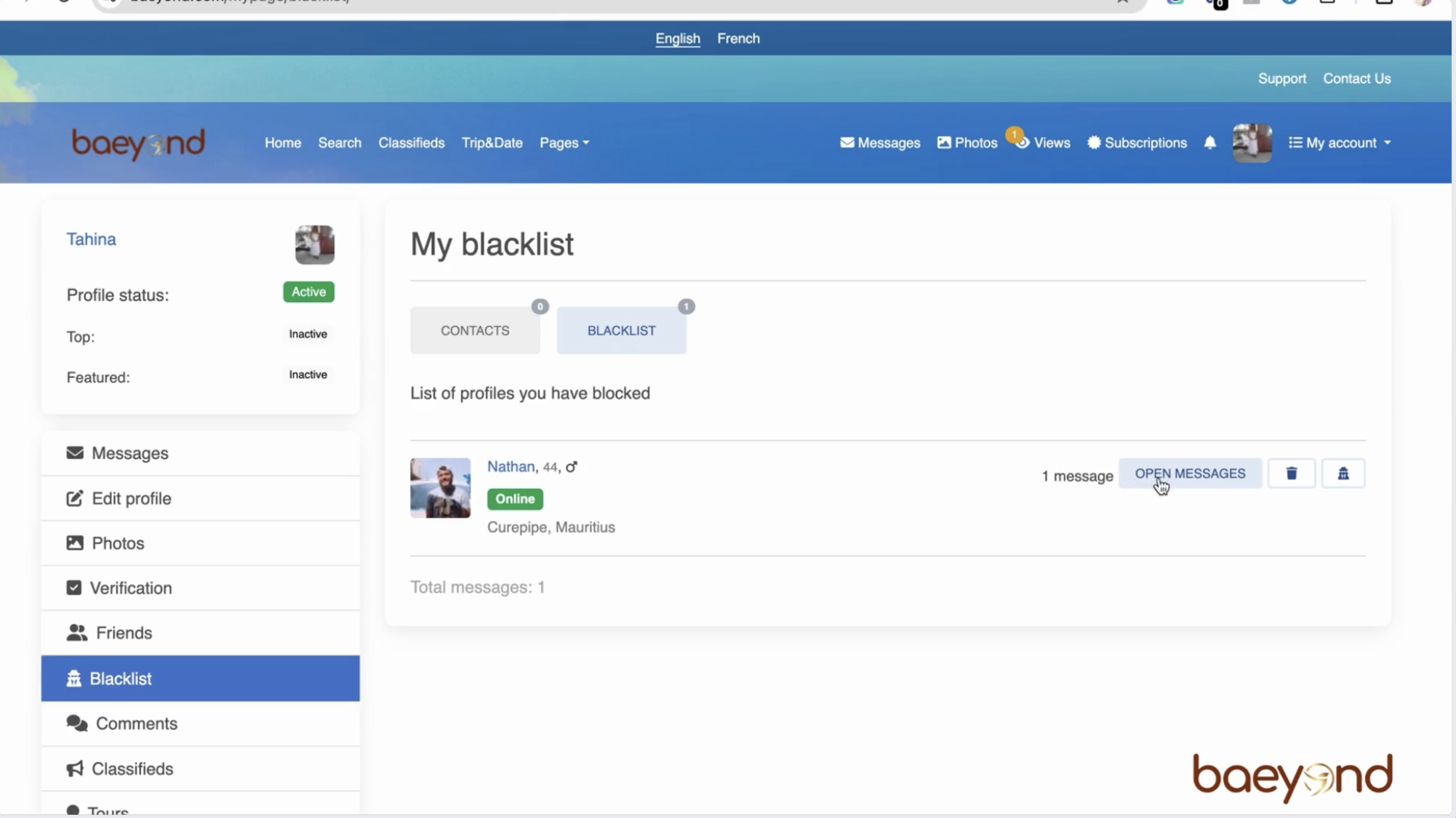
Baeyond is designed to help you connect in a safe and respectful environment. While most members engage positively, you may occasionally come across someone you'd prefer not to interact with. That’s where blocking or muting becomes essential.
What Happens When You Block Someone?
When you block a user on Baeyond:
Blocking is instant and discreet. The other person will not be notified.
Can I Mute Someone Instead?
Currently, Baeyond does not offer a separate “mute” feature. If you want to stop hearing from someone or seeing their messages, you must use the block function.
Muting (where messages are hidden but the person can still interact with you) is not supported to ensure stronger privacy and safety boundaries.
How to Block a User
Once confirmed, the block is immediately active.
Can I Unblock Someone Later?
Yes. If you change your mind:
Note: Unblocking doesn’t restore old conversations. You’d need to start fresh.
Do Blocked Users Know They’ve Been Blocked?
No. The process is completely private and the blocked person will not receive a notification.
They will simply stop seeing your profile and be unable to message you.