
loading.. Please Wait
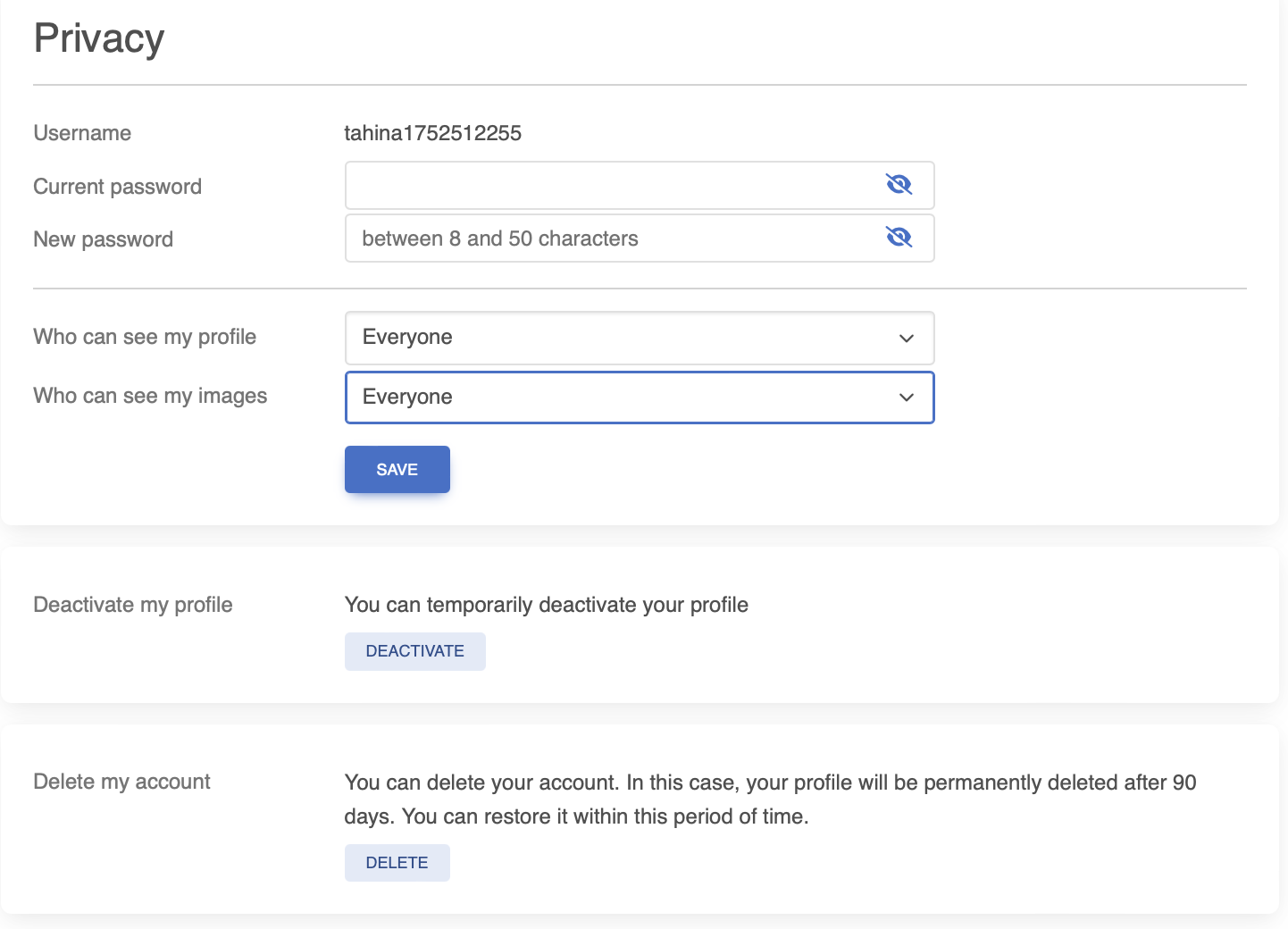
These settings are found in the Settings > Account section of your profile.
🔑 Password Settings
If you want to update your password:
For your safety, always use a strong password you haven’t used on other platforms.
👁️🗨️ Privacy Controls
Located under Settings > Privacy, these allow you to choose who sees your content.
These settings allow you to be seen when you want—and stay private when you don’t.
💤 Temporarily Deactivate Your Profile
Need a break?
Perfect if you’re taking time off or stepping back from dating for a while.
🗑️ Delete Your Account
Want to permanently leave Baeyond?
Note: Once permanently deleted, your information cannot be recovered.
✅ Tips for Managing Your Privacy