
loading.. Please Wait
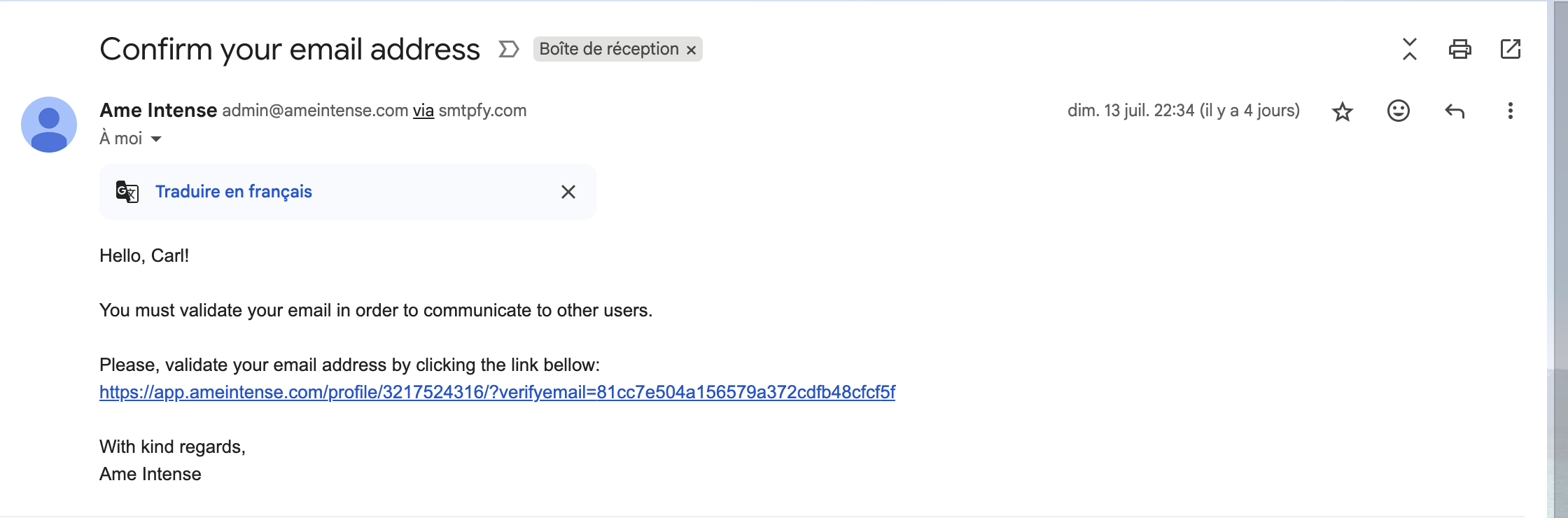
To ensure a secure and trustworthy community, Baeyond requires all users to verify their email address before accessing the platform. When You'll Receive the Email
Once you've:
Chosen your plan (Free or Baeyond+)
Filled in your sign-up details
Submitted your registration form
…you’ll immediately receive an email with a verification link.
Open your inbox
Check the inbox of the email address you used during registration.
Look for a message from Baeyond
Subject line: "Confirm your email to activate your Baeyond account"
Click the verification link
Clicking the link will confirm your email and activate your Baeyond account instantly
If you don’t see the email within a few minutes:
Check your Spam, Junk, or Promotions folders
Make sure you entered your email correctly during sign-up
Wait a few more minutes — sometimes email providers delay delivery
Still nothing? You can resend the verification email from the sign-up page.
To resend the verification email:
Go to Baeyond.com
Click "Sign In"
Enter your email and password
Click the "Resend Verification" link